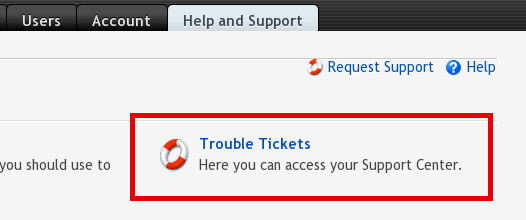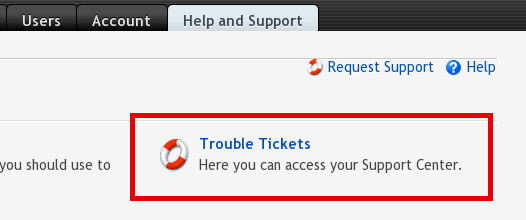How do I open or reply to a Trouble Ticket?
Trouble tickets can be created in your Billing and Support control panel. It is located in your Client Portal. After you login with your email and password you will want to click on the "Help" tab at the top of the page.
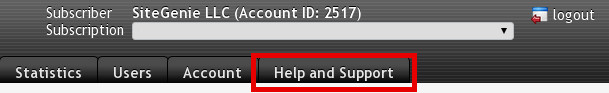
Then click on the "Trouble Tickets" icon. This will give you access to all of your previous and open tickets and will allow you to open new ones. You can also reply to the trouble ticket email to add to an open ticket.